Windows 98 Disk Defrag Simulator
4 min read
- react
- nextjs
- tailwindcss
- retro
- nostalgia
- web-development
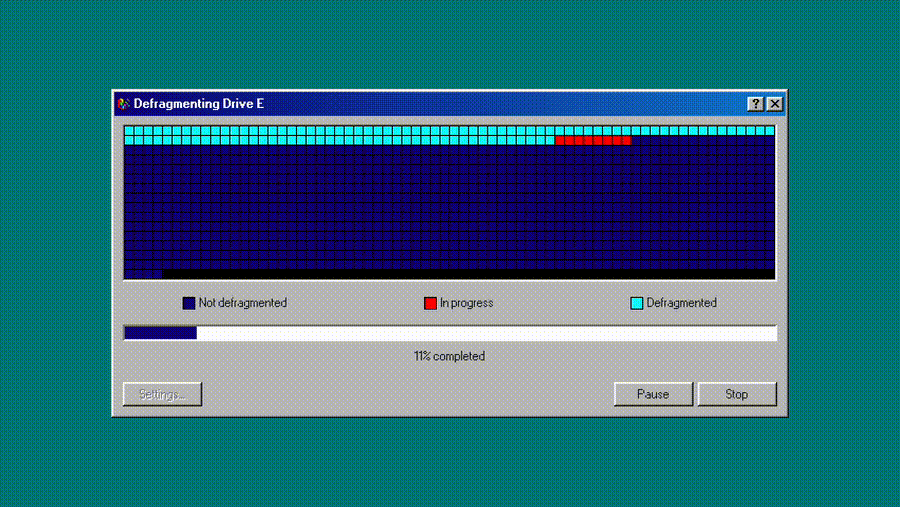
Are you ready to dive into a nostalgic tech experience that will transport you back to the golden age of personal computing? Look no further than my cutting-edge Windows 98 Disk Defrag Simulator! This isn’t just another retro app – it’s a carefully crafted homage to one of the most satisfying utilities of the 90s, reimagined for the modern web.
Built with React, TailwindCSS, and Next.js, my simulator brings the classic Windows 98 defragmentation experience to your browser with stunning accuracy and performance. But I didn’t stop at just recreating the look – I’ve implemented a custom defragmentation algorithm that captures the essence of the original, randomly selecting disk clusters to process in a way that feels authentically retro.
Update 19 Jul 2024: We’re on Product Hunt! 🚀
Great news, everyone! The Windows 98 Disk Defragmenter Simulator is now live on Product Hunt. This is an exciting milestone for the project, and I’m thrilled to share it with a wider audience of tech enthusiasts and nostalgia lovers.
Update 14 Jul 2024: Featured on The Verge and Hacker News
The project has been featured on Hacker News and The Verge! Thank you to everyone who has tried it out and shared their love for this blast from the past.
Before Reading Further
I’m thrilled by the incredible response to this nostalgic project! To keep it running smoothly for everyone, I need help covering the hosting and domain costs. If you’ve enjoyed reliving this classic Windows experience, please consider making a small donation. Your support will ensure this slice of computing history stays online for all to enjoy.
Every contribution, no matter the size, makes a difference. Thank you for your generosity and for keeping the spirit of Windows 98 alive!
Key Features
- Pixel-perfect Windows 98 UI: Immerse yourself in the nostalgic blue-and-gray interface that defined an era.
- Multiple drive options: Choose from a variety of virtual drives, each with unique sizes and defragmentation speeds.
- Realistic hard disk sounds: Close your eyes and you’ll swear you’re sitting in front of a beige tower PC from 1998.
- Pause and resume functionality: Just like the original, you’re in control of when to optimize.
- Custom defragmentation algorithm: Experience the thrill of watching colored blocks shuffle in real-time.
For the tech enthusiasts out there, let’s dive into the implementation details. My React-based frontend leverages the power of Next.js for optimal performance and SEO. The UI is crafted with TailwindCSS, allowing me to recreate the Windows 98 aesthetic with precision while maintaining a modern, responsive design.
The heart of the simulator is my custom-built defragmentation algorithm. It’s not just eye candy – it’s a faithful recreation of the cluster-by-cluster process that made the original tool so mesmerizing. I’ve fine-tuned the randomization to create a balance between accuracy and entertainment, ensuring that each defragmentation run feels unique and satisfying.
The settings screen is where you can really flex your virtual system admin muscles. Choose from a range of drive sizes and speeds to simulate everything from a sluggish old hard drive to a (relatively) zippy late-90s powerhouse. Each option presents its own defragmentation challenge, adding depth and replayability to the experience.
Why I Created This Simulator
It’s more than just a fun coding project – it’s a piece of living tech history. For those who never experienced the joy of optimizing a heavily fragmented drive, it’s an educational glimpse into the past. For those who lived through the 90s PC era, it’s a hit of pure nostalgia that’s hard to find elsewhere.
Whether you’re a retro tech enthusiast, a curious youngster wondering what all the fuss was about, or a seasoned sysadmin looking for a hit of nostalgia, my Windows 98 Disk Defrag Simulator has something for you. It’s free, it’s fun, and it’s waiting for you to give it a spin.
Ready to optimize your virtual hard drive? Head over to defrag98.com and start defragmenting today! Share your experience with me on social media using #Defrag98 – I can’t wait to see how satisfying you find it!
